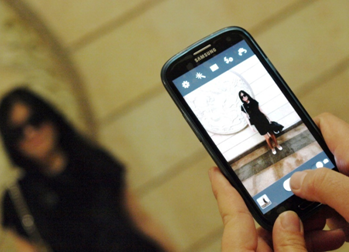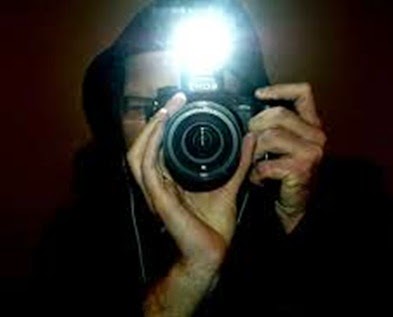What is Shutter speed or exposure time?
Once you have understood the working of a DSLR camera the next step is to know about Shutter Speed. In
layman’s language shutter speed is the time shutter of the camera takes to open
& get closed. When the click button is pressed the shutter of the camera opens
and fully exposes the camera sensor to the light that passes through the lens aperture.
After the sensor is done collecting the light, the shutter closes immediately,
stopping the light from hitting the sensor. The button that fires the camera is
also called “shutter” or “shutter button”, because it triggers the shutter to
open and close.
Measuring of Shutter Speed
Shutter speeds are measured in fractions of a second, when
they are under a second. For example 1/8 means one-eighth of a second, while
1/750 means one seven-hundred-and-fiftieth of a second.
 |
| In the above figure the shutter speed has been set at eighth of a second. |
Shutter Speed Values
Shutter speeds change as shown below.
Effect of Shutter Speed
Shutter speed hugely impacts a photograph. A photograph can
become great and in the same scenario it can become unrecognizable if shutter
speed is not adjusted accordingly. Every second impact the amount of exposure
which the camera sensor receives when light passes through the aperture. Higher
the domination of the shutter speed, higher is the shutter speed and vice
versa.
Shutter speed impacts the image in these ways
- When the shutter speed is high the moving objects in the frame gets a clear picture and when the shutter speed is slow the moving objects gets blurry.
- When the shutter speed is high the sensor gets exposed for less time to light thus the image would have controlled lighting effect (depending upon the lighting used at the shoot).
- When the shutter speed is low the sensor gets exposed for more duration to light thus the image would have lots of light.
In first (Right corner) clicked
image the shutter speed is high almost 1/500 and as a result the object is
clear while it is in motion. In the middle image the shutter speed has been
reduced to 1/160 due to which the moving part becomes blurry. In last (Left
Corner) image the shutter speed is almost near to 1/40 which creates more
blurry impact.
 |
| In case there is lot of light at the location and shutter speed is quite low then the image would come out similar to this one. |