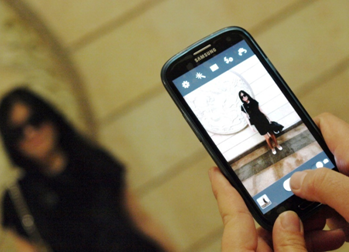 Before starting photography you need to understand & know your equipment i.e. camera. For beginners they can even use a digital camera or a mobile phone with camera feature. Earlier mostly film roll cameras were used however, in the current times hardly any one use it unless they are a die-hard fan of the film rolls and have their own dark room.
Before starting photography you need to understand & know your equipment i.e. camera. For beginners they can even use a digital camera or a mobile phone with camera feature. Earlier mostly film roll cameras were used however, in the current times hardly any one use it unless they are a die-hard fan of the film rolls and have their own dark room.
We cannot start directly from DSLR camera as we should know all the rules & theories related to DSLR photography. However, if a person cannot feel, enjoy, or have certain kind of urge to capture images then photography cannot be learnt. Having only technical knowledge and no conceptual knowledge would only lead to meaningless images.
We usually buy things and start using them without reading its manual, due to which we fail to understand the proper working & things it can do. After reading more about it, you would be able to know much more about the camera, such as:
Zooming Ability: knowing how close or how far the camera lens is able to click a picture. Sometimes you are too close to the subject and the camera would not allow you to click a perfect image. And at times when the subject is too far from the reach of the camera, even then gets blurred.
 Image Stabilization: Whenever we click a photograph our hand moves a little and the image could get distorted. Blurriness/Distortion would mean that the image is not clear and have some defects like the subject has moved or some light related issue has happened. To reduce the blur error, digital cameras & mobile phones are equipped with Image Stabilization which results in better photography.
Image Stabilization: Whenever we click a photograph our hand moves a little and the image could get distorted. Blurriness/Distortion would mean that the image is not clear and have some defects like the subject has moved or some light related issue has happened. To reduce the blur error, digital cameras & mobile phones are equipped with Image Stabilization which results in better photography.
Mega Pixels: An image is made up of pixels and it might range from 1.5 mega pixels to 22 Mega pixels depending upon the kind of equipment you are using. Currently, digital cameras and mobile phones both are offering minimum quality of 5MP to 44 MP (Ex- Nokia mobile Lumia -44MP Rear Camera).
 Exposure: Normally digital cameras & mobile phones have the ability to control exposure. Exposure refers to density of light to be allowed. We can control the density of light by controlling the exposure settings of the camera. The limit goes from -5 to +5, wherein the negative exposure leads to less density of light and positive amount leads to increase. Depending upon the light condition of an environment a person can make adjustments.
Exposure: Normally digital cameras & mobile phones have the ability to control exposure. Exposure refers to density of light to be allowed. We can control the density of light by controlling the exposure settings of the camera. The limit goes from -5 to +5, wherein the negative exposure leads to less density of light and positive amount leads to increase. Depending upon the light condition of an environment a person can make adjustments.
Scene Setting: Number of camera brands offers various type of scene setting options. Scene refers to the environment around the subject. The setting could be day light, night, scenery, Portrait, fireworks, Sports, Party, Panorama and Documents etc. Some companies even provide option to detect face detection or smile capture ability.
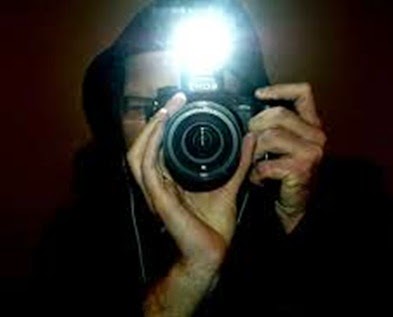 Flash: Flash refers to the quick burst of light (located near the lens) faced towards the subject. It helps in increasing the amount of light. There are certain options like Auto Flash, Flash control, No flash etc. In Auto Flash the camera switches on & controls the amount of light itself, where as in flash control a user is able to control the amount of light to be put on the subject. Last option is No flash whereby a user can click photographs without using the flash.
Flash: Flash refers to the quick burst of light (located near the lens) faced towards the subject. It helps in increasing the amount of light. There are certain options like Auto Flash, Flash control, No flash etc. In Auto Flash the camera switches on & controls the amount of light itself, where as in flash control a user is able to control the amount of light to be put on the subject. Last option is No flash whereby a user can click photographs without using the flash.
By controlling the amount of flash different kind of effects can be put on a photograph. A photograph can be made to look like that the subject has a positive energy with lots of light around it and in another case the shadow of the subject can be shown. It all depends upon the creativity of the photographer.
 Focus: It helps in selecting a point on which a photographer wants to focus. By use of focus setting a user can make certain things blur and put more focus on other. We must have seen a lot of pictures whereby the background is blurred and subject is in focus, it is done by the focus setting.
Focus: It helps in selecting a point on which a photographer wants to focus. By use of focus setting a user can make certain things blur and put more focus on other. We must have seen a lot of pictures whereby the background is blurred and subject is in focus, it is done by the focus setting. These days Digital cameras & mobile phones have these features wherein a user controls it by selecting certain predefined points or dots.
Once you have understood the control of the above mentioned settings then you are ready to click photographs like a professional. To further improve your photography read: what you need to know before clicking.














0 comments:
Post a Comment